Accounts
Endpoints
We call data endpoints to the different kinds of data that Rollee provides, first by extracting it from the platforms and then by standardizing it. Rollee supports several endpoints depending on the client use case, however not all accounts will have data from all the endpoints. Given an account (either a regular one or a company one), having data from some specific endpoint depends pretty much on the platform linked to that account.
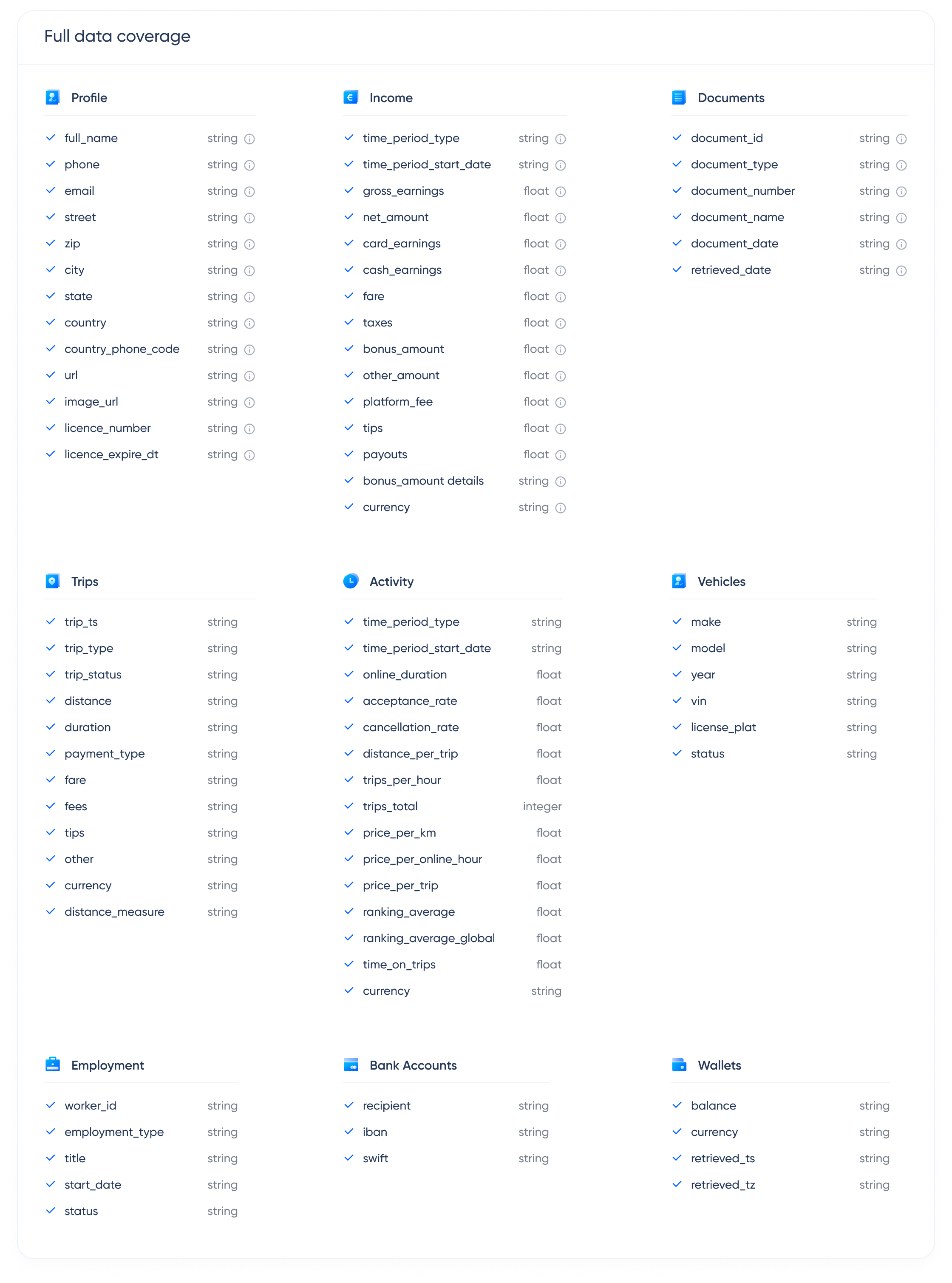
How Rollee extracts data
Each time a new account is connected through Rollee Connect, Rollee will extract data right after the connection so that the client can query data as soon as possible. Then, the data will be extracted in a scheduled way so that the account is always up to date. The amount of data that is extracted, the endpoints and the scheduling depends on the data settings configured by the client. If no data settings were provided, defaults will be applied depending on the client use case.
How to get account data
After an account was successfully connected, you are allowed to get data from that connected account. In order to do this, there are three different ways:
- the Dashboard
- the API
- the Webhooks (for both User API and Company API). Please contact Rollee team if you're planning to use webhooks.
In the dashboard the data is displayed for all accounts in a list, with some specific (and configurable) information, and then there is also an option to see the details, which shows data from all the endpoints available for that account.
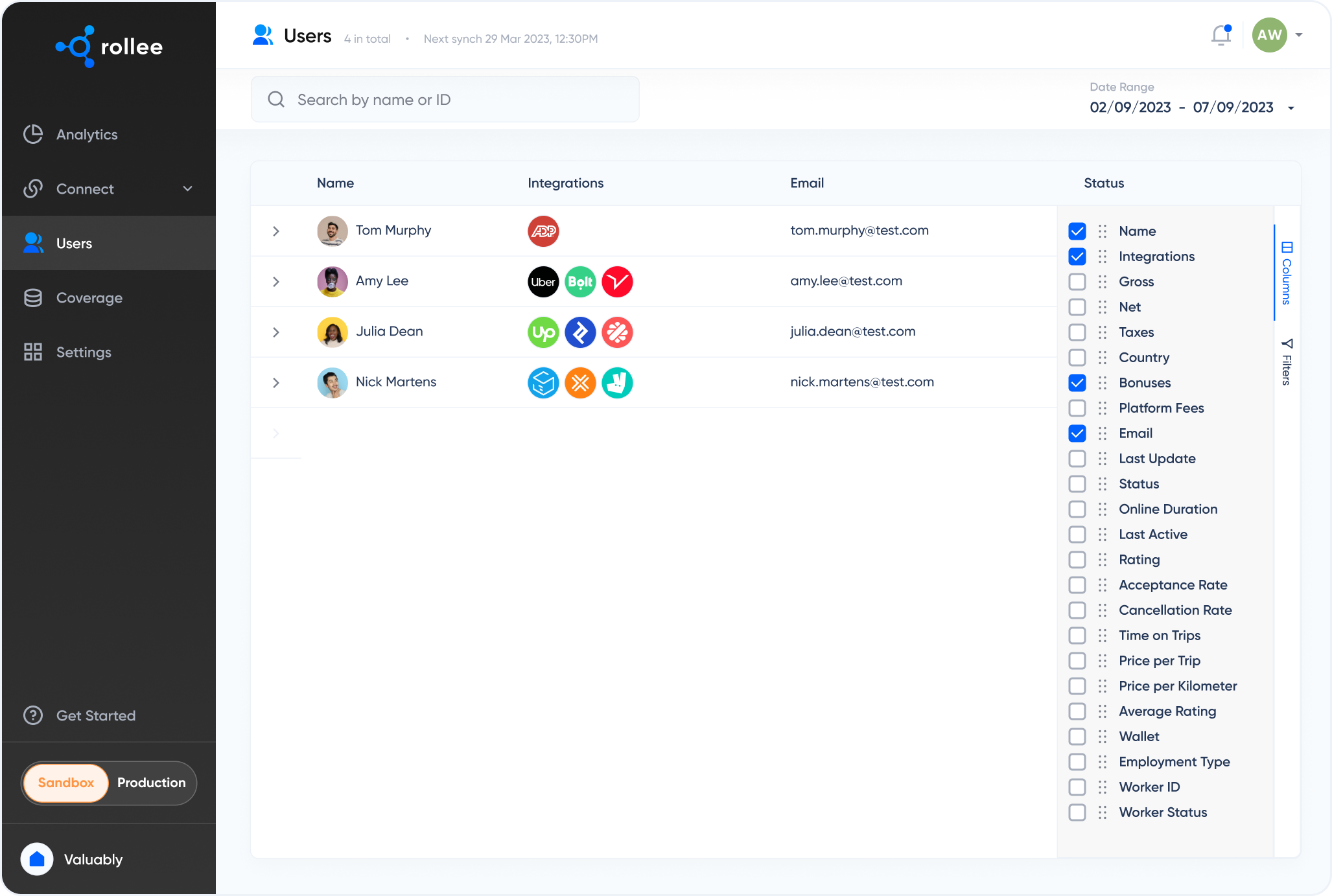
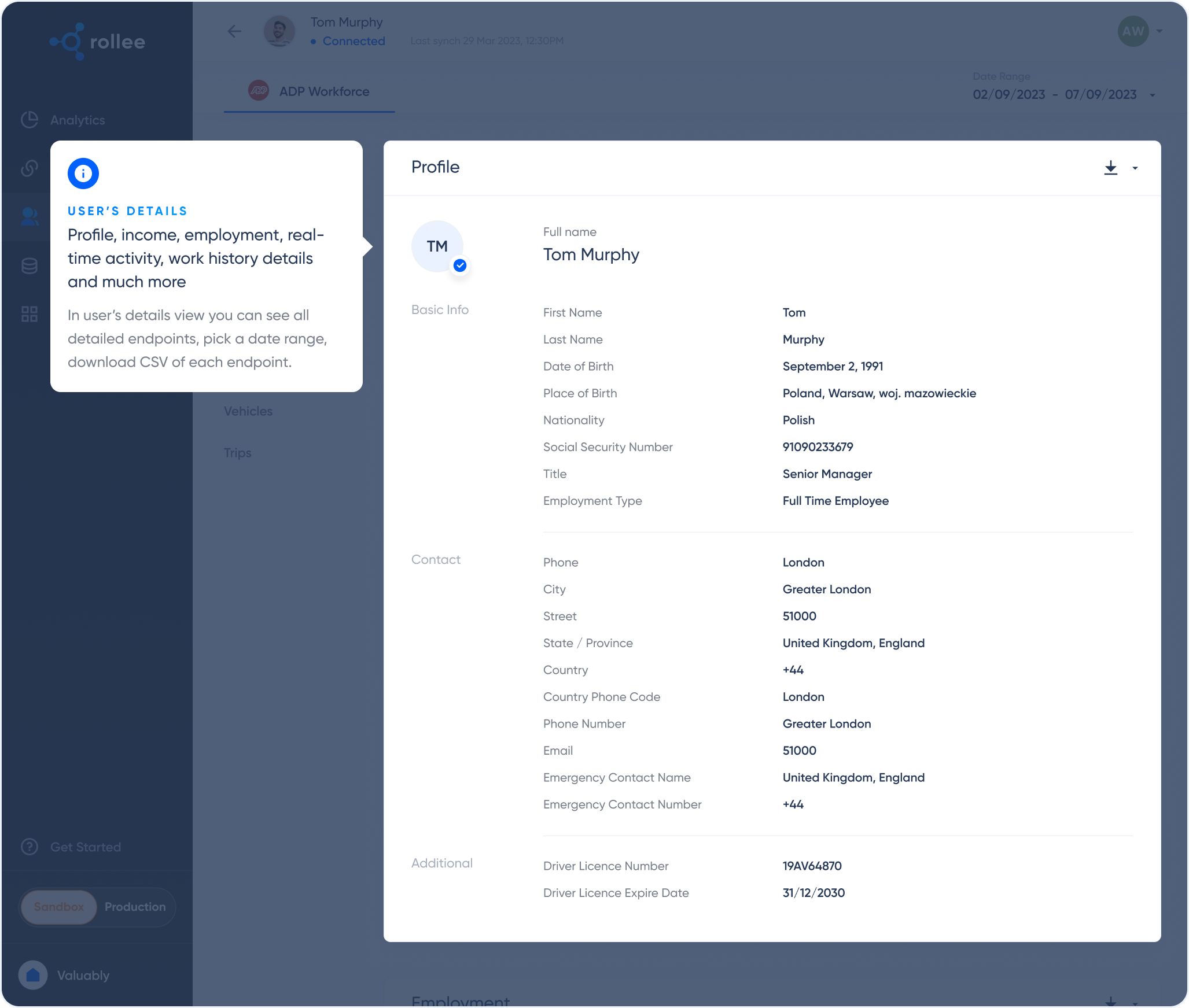
The API provides different methods to query data that are all described in the API Reference. Depending on the use case (User, Fleet or Employer), there will be different endpoints and API calls. You can find the API calls under Endpoints for the User API and Fleet Endpoints / Employer Endpoints for the Company API.
Finally, specifically for the User API we have webhooks that allow you to get notified as soon as the data is ready (in addition to other kind of notifications as well).
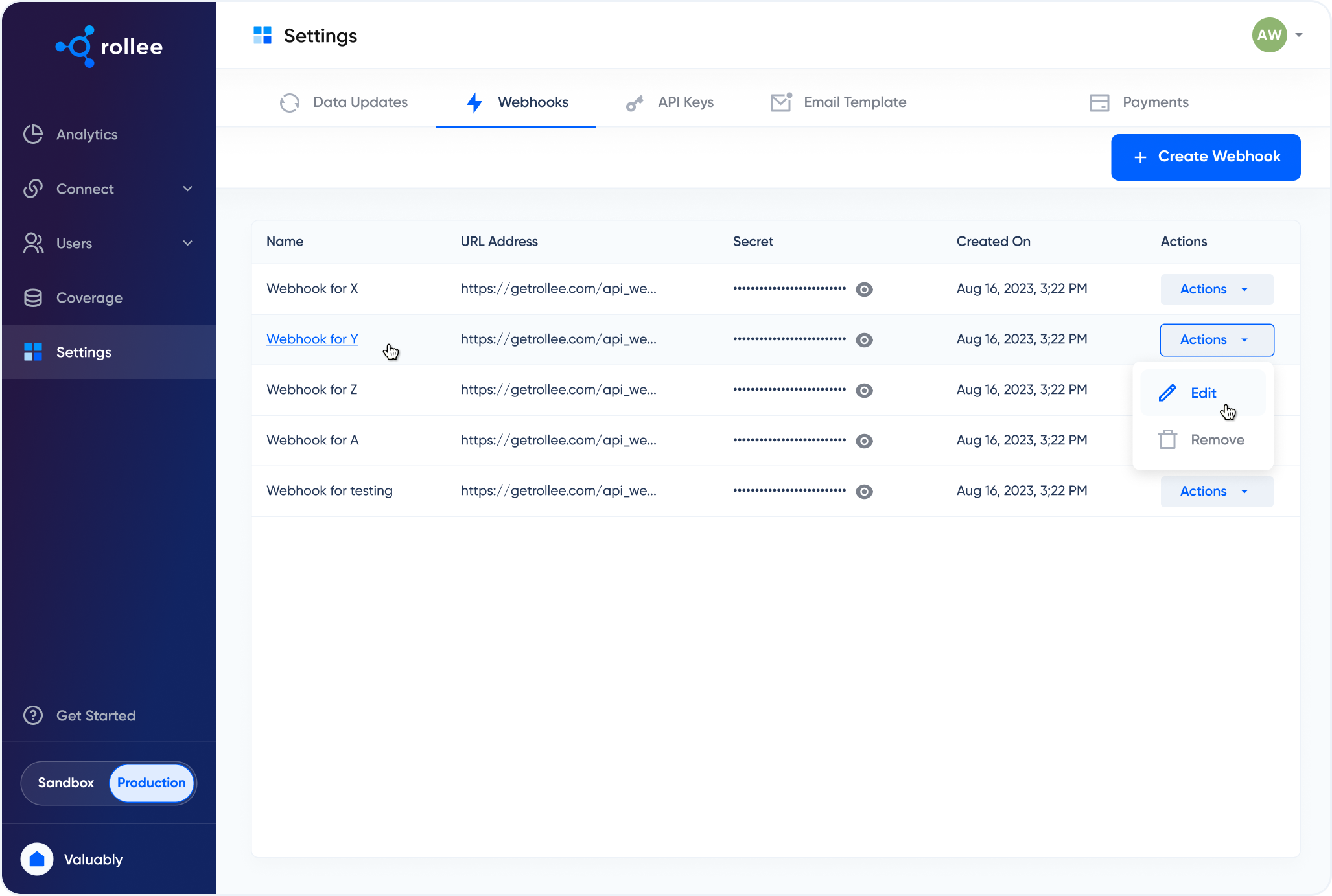
Updated 5 months ago