Customization
Customize Connect through the dashboard
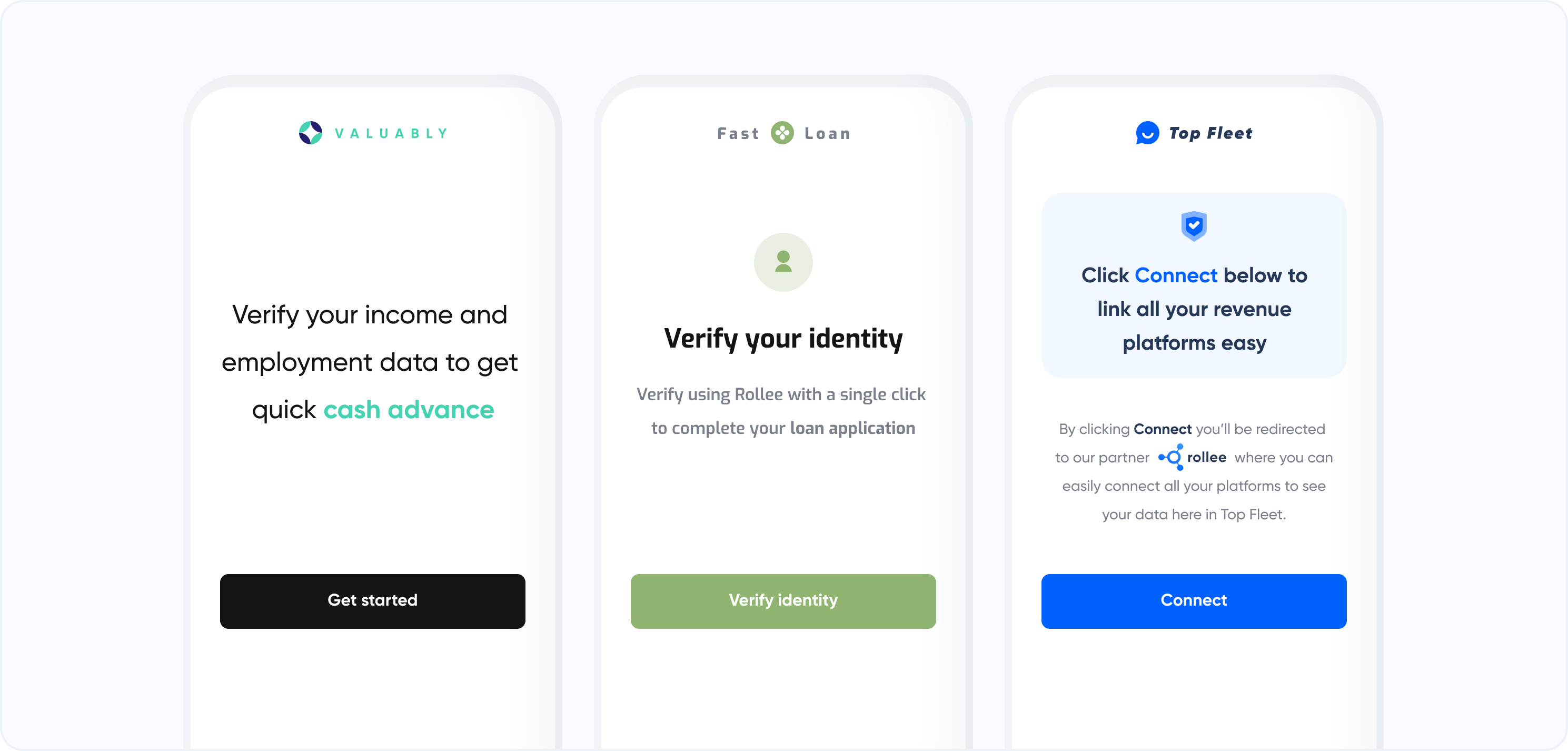
We understand how important it is to have a cohesive user experience, so we’ve made Connect customizable according to your needs. The following are currently available customizations:
- Your company Logo (required)
- Skipping the Connect intro screen
- Changing CTA colors to match your brand
- Changing the wording on the intro page to match your app's user flow
- Choose a language
- Hide Close Icon if you plan on implementing one yourself
- Select which platforms your users can connect to
- Define your success screen
Checkout an example of a customized model:
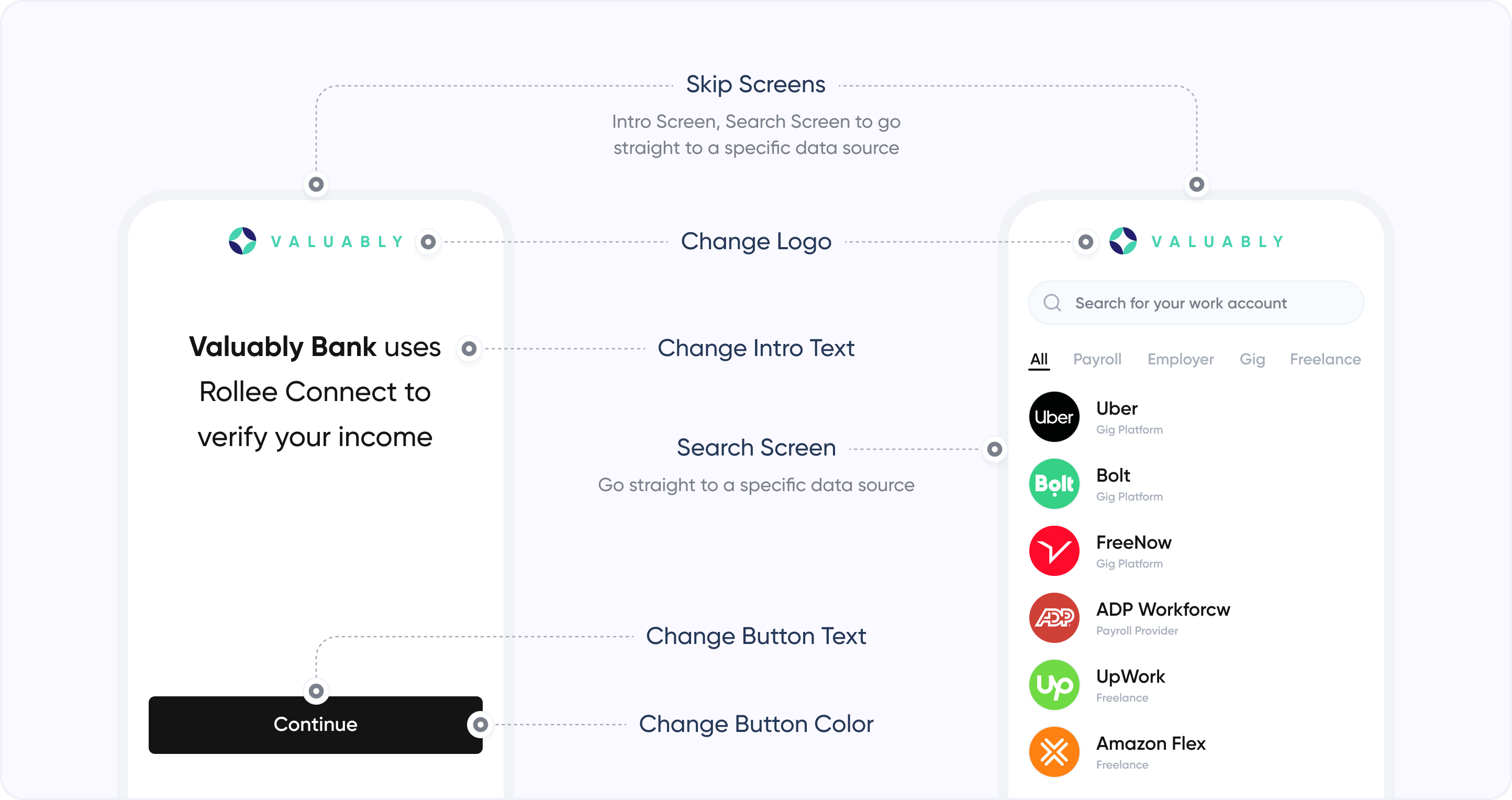
How to customize
In the dashboard under Connect, you will find a customization tab, here you can start the flow to customize Connect. You can save and use/implement multiple different versions of Connect. When you create a magic link or send an email connection invitation, you can also select which customization to use.
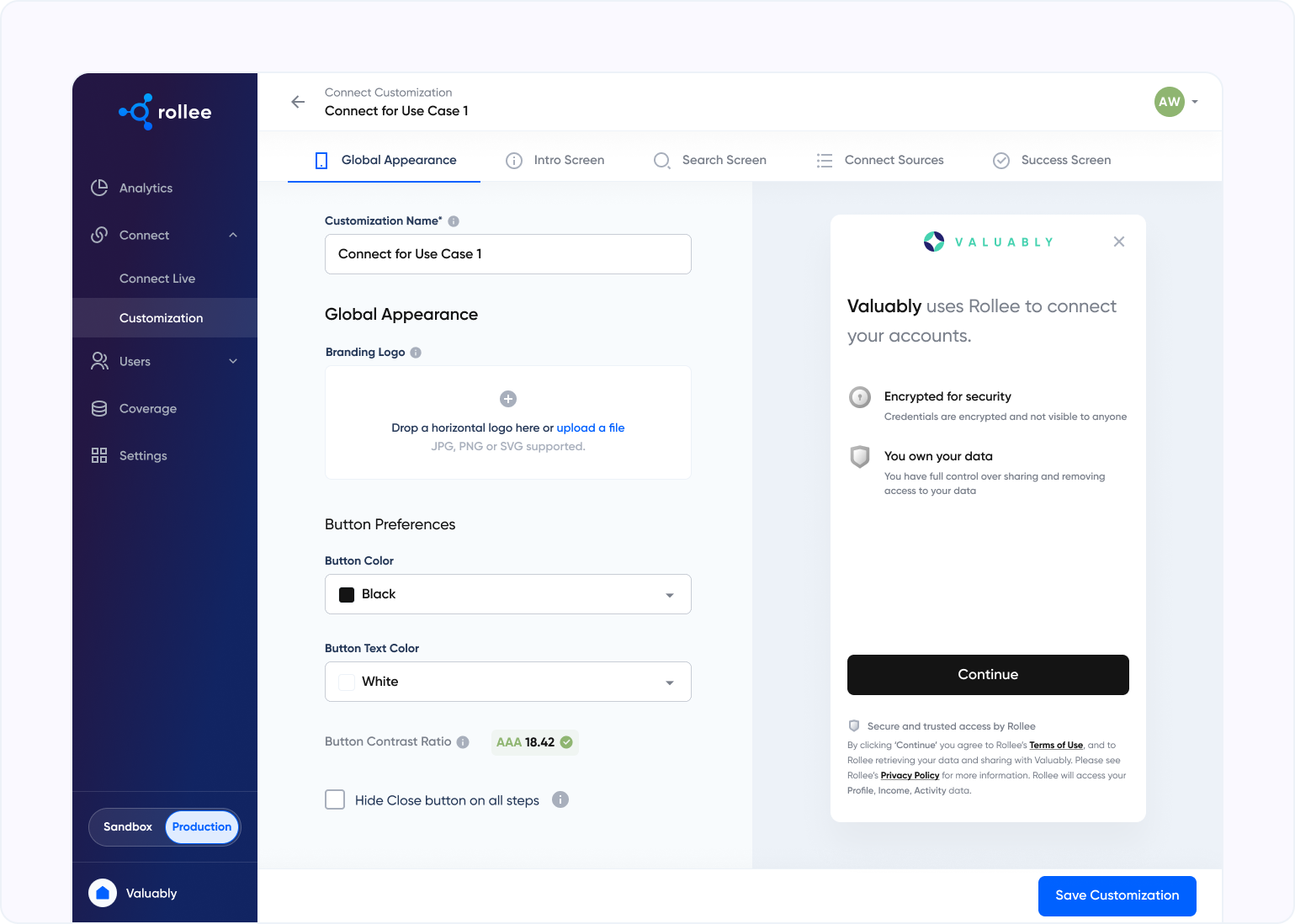
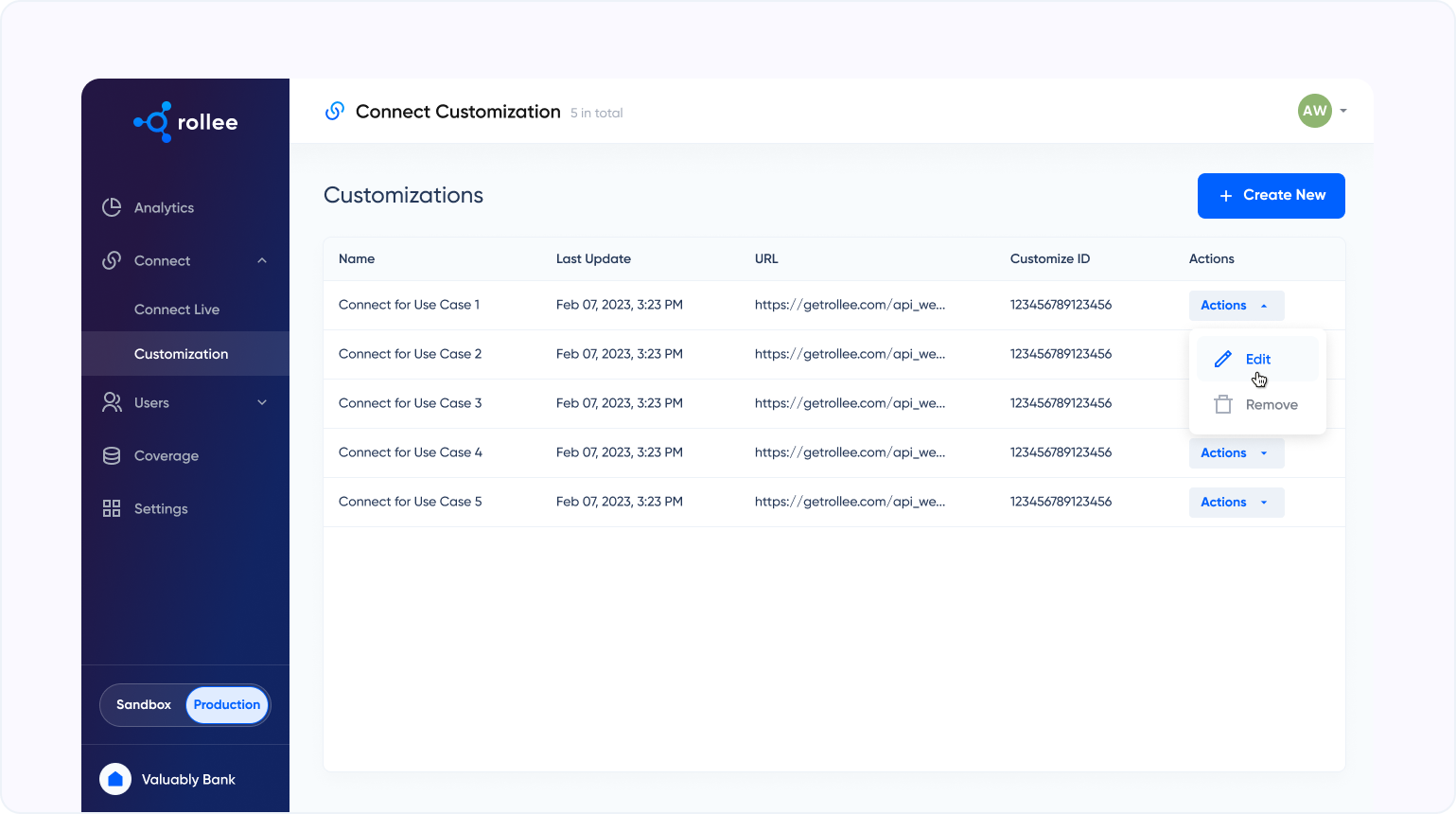
Updated 5 months ago