Connect Errors
On some unfortunate situations, Rollee Connect might fail to connect an account.
If that happens, it will take you back to the Login screen and display an error message, such as the following image depicts:
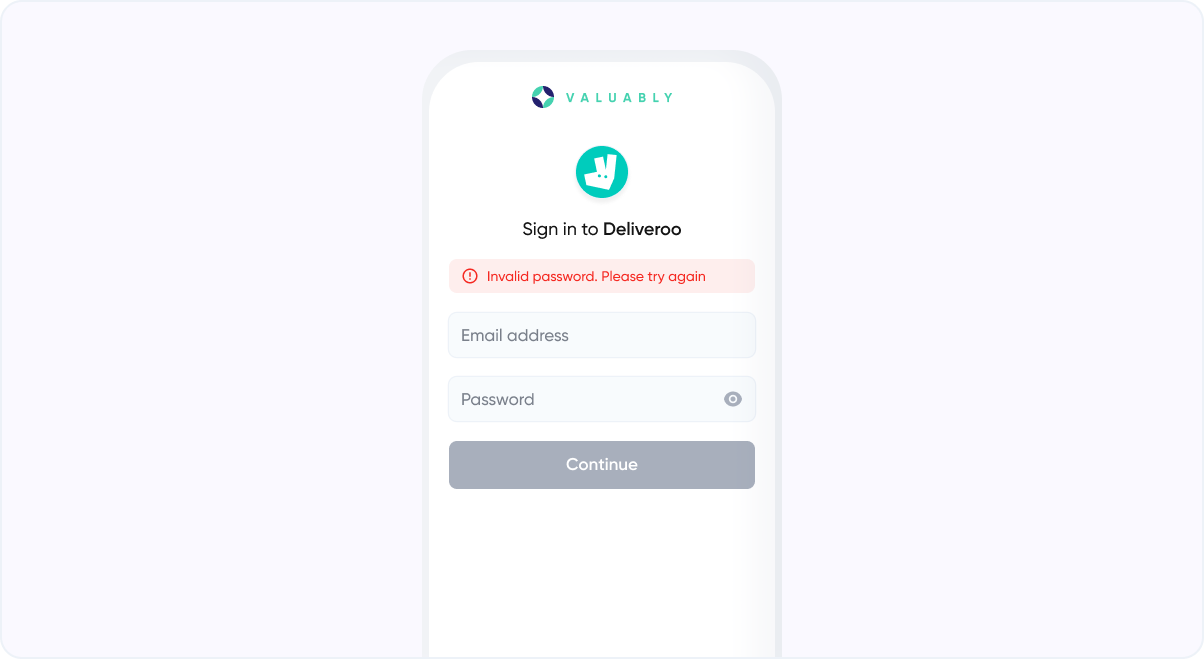
An error means one of two things:
- the account didn't connect due a problem from Rollee's side
- the account didn't connect due to a problem on the Connector's side
A good example of a problem on the Connector's side is submitting a wrong password: the account will not be connected and it is not a problem on Rollee's side. Another case is trying to connect an account that has been disabled.
How to Test errors on Sandbox
On the Sandbox environment, whatever credentials you insert will be accepted as valid. However, it might be of your interest to test the errors on Sandbox.
For that case, you must insert specific Username values to trigger their respective errors. The following image shows an example on how to trigger an Invalid Credentials error on Sandbox:
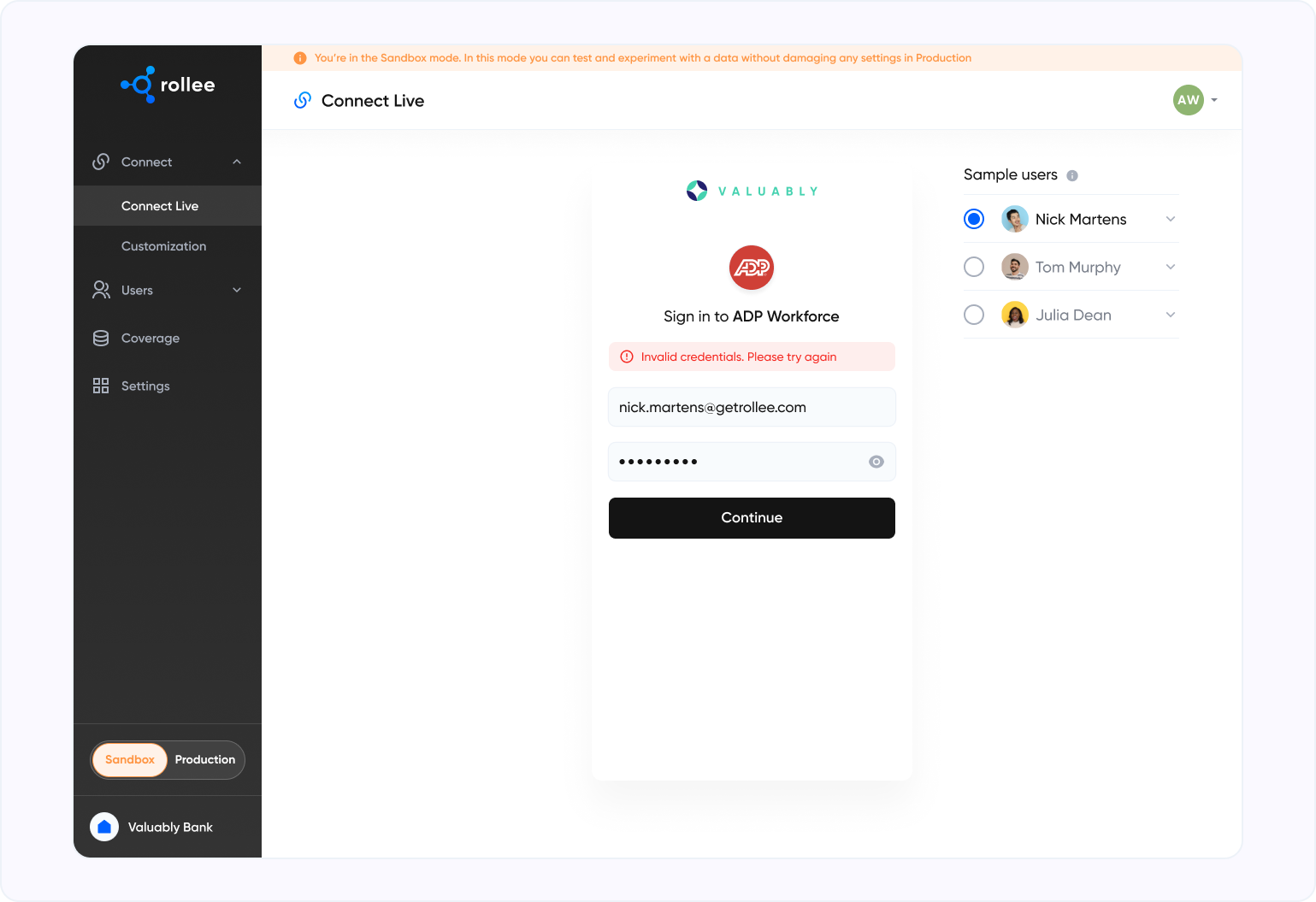
The following table shows the username keywords and the respective errors they trigger:
| Username keyword | Rollee Connect Error |
|---|---|
| error-credentials-password | Invalid password. |
| error-invalid-phone | Invalid phone number. |
| error-credentials | Invalid credentials. |
| error-credentials-email | Invalid credentials. |
| error-account-disabled | Account disabled. |
| error-credentials-phone | We cannot recognize this number. Please check your number or use email. |
Updated 5 months ago