Environments
Introduction
Rollee provides both the Production environment with real data (coming from the datasources) coming from the datasources, and the Sandbox environment which is explained in its dedicated section and can be particularly useful during the process of API integration.
1. Sandbox
The first environment we provide is based entirely on fake credentials and data. This is to get a feel of how the system works and the data you get back. In Sandbox mode, you can build and test your integration and use random credentials to authenticate with any platform.
All API endpoints return mock data which is static and updated periodically. This means that, even though this can be very useful to understand the shape of the data, it's also important to test with real scenarios (on production) with some test account before going live.
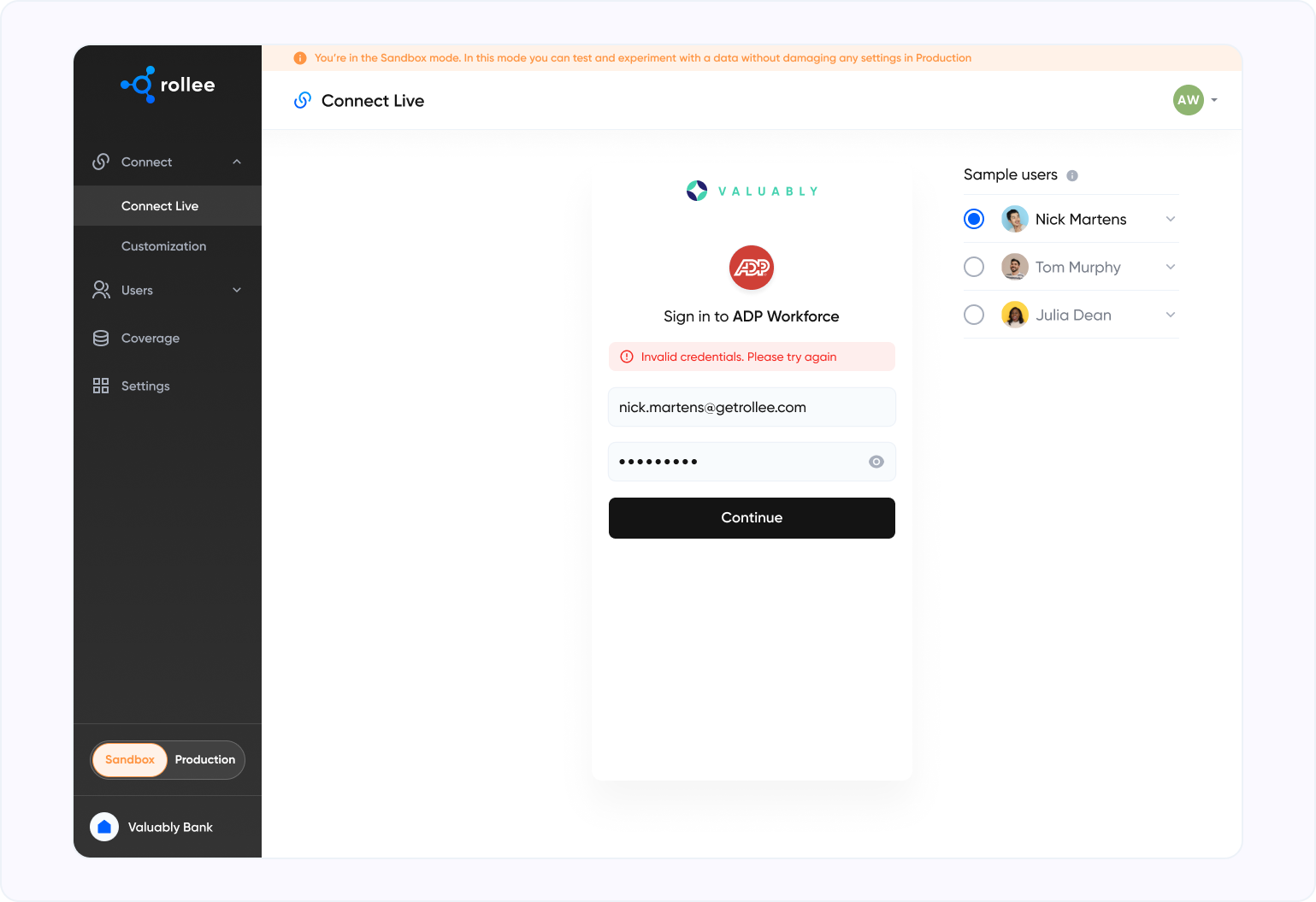
The User API base URL for Sandbox is: https://api.sand.getrollee.com/api/company/v0.5. As this is a totally different environment, the JWT will be different than the one used for Production (nothing is shared between the two environments).
This process allows clients to practice and test the system's response to various error scenarios, ensuring a thorough understanding of potential issues and facilitating effective troubleshooting before implementing changes in a live environment.
The purpose of this documentation is to guide users through the process of testing in the Sandbox environment using fake data and randomized credentials.
Sample Data
The Sandbox environment is preloaded with fake or sample data to simulate real-world scenarios.
All data endpoints supported by Rollee (for User, B2B and Fleet use cases) are part of the Sandbox, meaning that a full API integration can be built using this environment and the fake data that it provides.
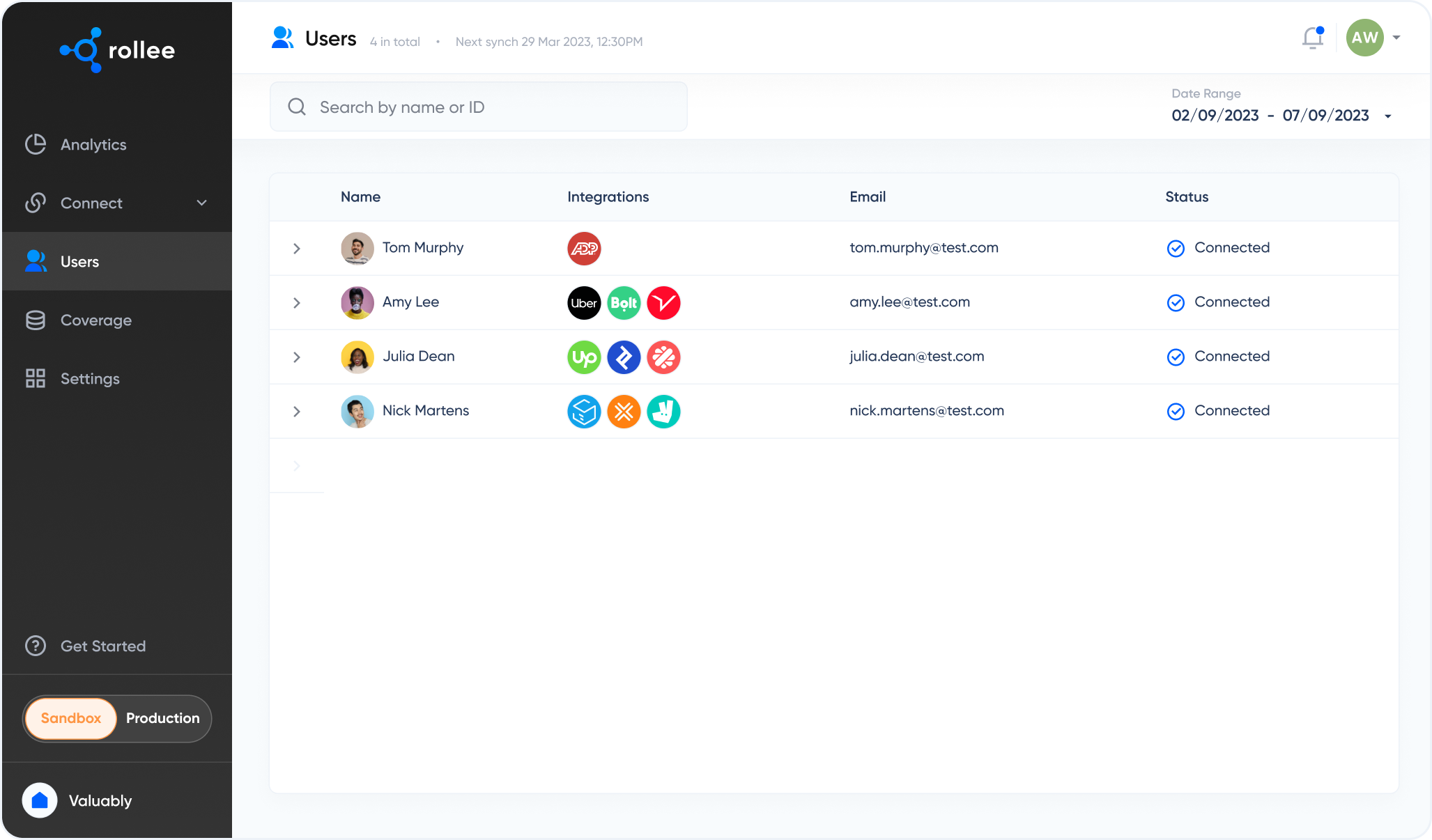
Test Scenarios
Conduct tests based on specific scenarios to validate system functionality. Common scenarios include user authentication, data retrieval, input validation, and error handling.
Simulating Errors
Intentionally introduce errors to observe how the system responds.
Examples of errors to simulate include incorrect login credentials, invalid input, and system failures. Check Connect Errors for more information about errors.
Check this example to create a user session.
2. Production
This environment is live, it will contain data from all your companies as you connect your company accounts. When you connect a new company account through Rollee Connect, real credentials must be provided as Rollee will be connecting to the real datasource. API data endpoints then will return real data and datasources are kept up to date.
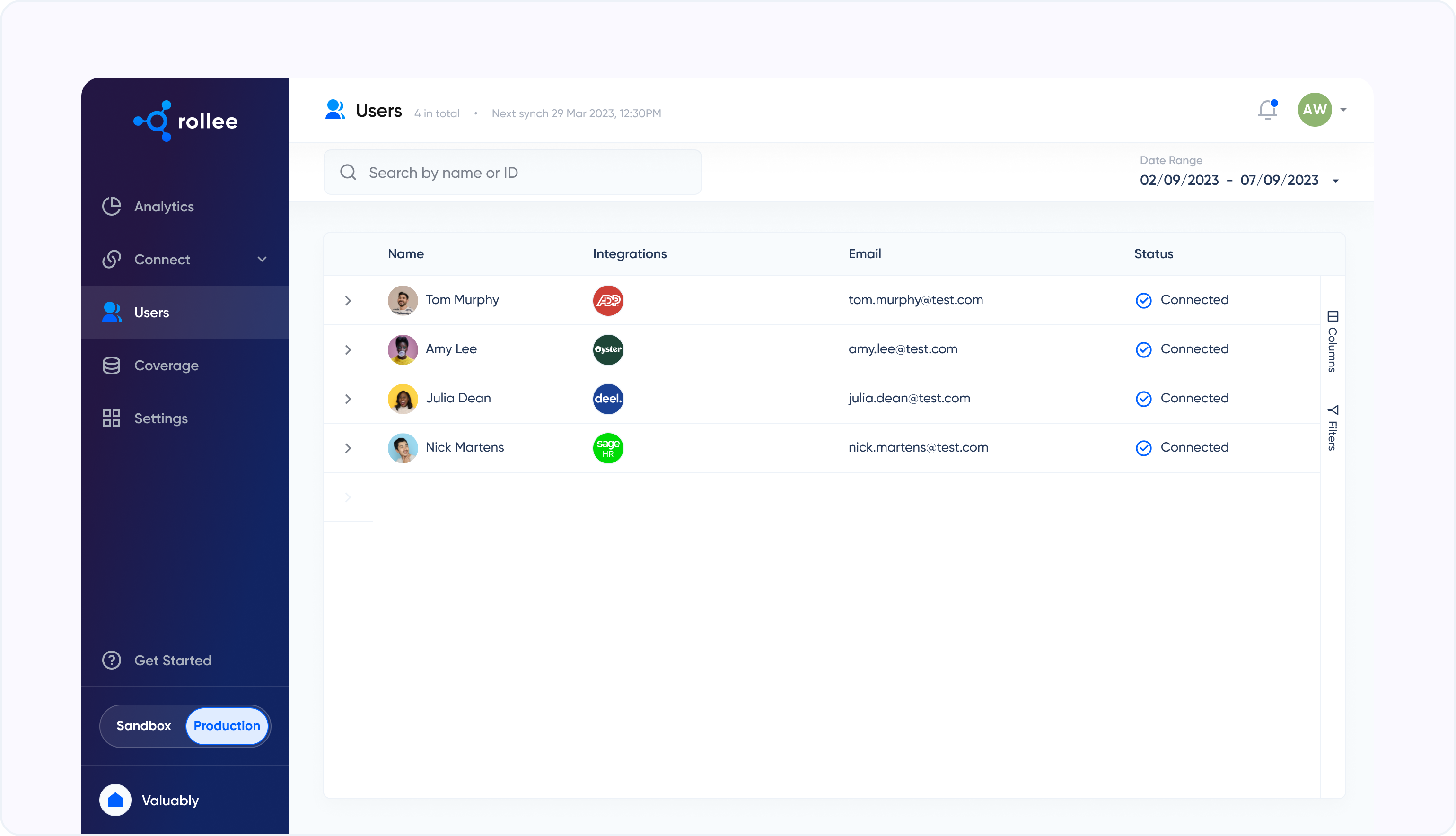
Basically, on Production:
- You need to provide real credentials on Rollee Connect
- Real data will be provided by Rollee
The User API base URL for Production is: https://api.getrollee.com/api/company/v0.5
Updated 11 days ago